I use Yodlee MoneyCenter to track all of my financial accounts. It’s always bothered me that the Portfolio View, which breaks down your investments by fund or stock, doesn’t provide any links to information on each investment.
I decided to make life easier by writing a simple Greasemonkey script for Firefox which converts ticker symbols into clickable links. I like Google Finance, so that’s where the links take you. By default, each link will open up in a new window or tab.
Standard View Modified View 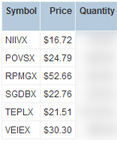

The script also makes ticker symbols in the Portfolio Manager’s Chart View clickable.
Installation
- Install Greasemonkey.
- Install the script from here.
Update
At some point in the last month, Yodlee changed their page layout significantly. The script has been updated accordingly.
This script has been submitted to userscripts.org.