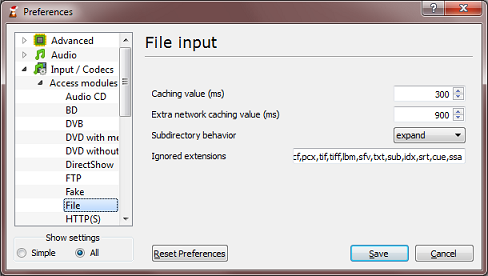Inevitably, by the time VLC upgrades itself and wipes its settings, I’ve forgotten where the file and network buffering settings are.
-
Go to the VLC preferences (Tools | Preferences).
Select “All” under Show settings, or “Show Advanced” in the lower, left corner of the dialog.
In the tree view on the left, select Input/Codecs | Access Modules | File.
Default values are 300ms for local files, with an extra 900ms for network access. Doubling each value gave me smooth playback again.