I installed the Android SDK and the Eclipse IDE for Java and Report Developers, but when I tried to create a new project, the Build Target list was empty.
I had already followed the instructions given in this newsgroup post:
- In Available Packages, if “Android Repository” is not present, then:
-
click Add Add-on Site.
enter “‘https://dl-ssl.google.com/android/repository/repository.xml”.
check “Android Repository” then check the desired APIs and SDKs.
click Install Selected.
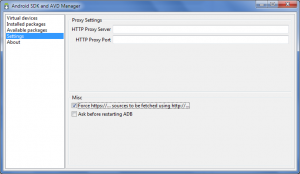 Run the Android SDK and AVD Manager from the Start menu or a command prompt (Start | All Programs | Android SDK Tools | SDK Manager, or C:\Program Files (x86)\Android\android-sdk\tools\android.bat). Do not run it from Eclipse’s Window menu: the Settings tab won’t be available!
Run the Android SDK and AVD Manager from the Start menu or a command prompt (Start | All Programs | Android SDK Tools | SDK Manager, or C:\Program Files (x86)\Android\android-sdk\tools\android.bat). Do not run it from Eclipse’s Window menu: the Settings tab won’t be available!In Settings, check “Force https:// … sources to be fetched using http:// …”.
Unfortunately, I still had no targets available in Eclipse. It turned out that problem was that I had no path configured in Eclipse for the Android SDK! This should have been obvious, since when I selected Window | Android SDK and AVD Manager, Eclipse complained that no path was set, but since I always lauched the SDK & AVD Manager from a command prompt, I never received the error dialog. The solution was to open Window | Preferences and browse to C:\Program Files (x86)\Android\android-sdk, then press Apply:
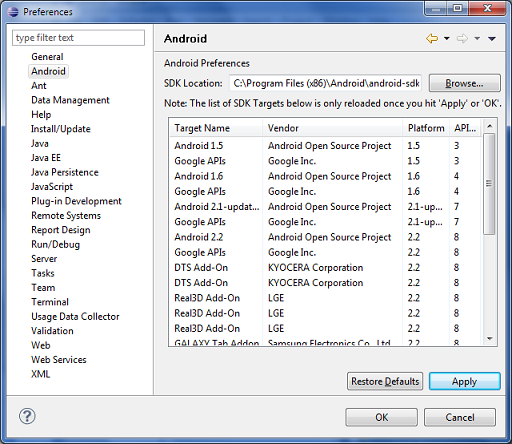
This was exactly my problem. Thanks Jeff!