Starting with Visual Studio 2010, Microsoft decided to make life hard on C++ developers. System-wide include path settings used to be accessed through Tools | Options | Projects and Solutions | VC++ Directories. However, that option is gone:
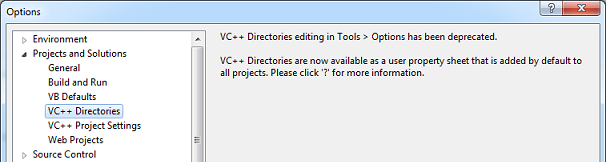
Instead, the system-wide include paths are now located within the ‘Properties’ interface. To access it, select View | Property Manager. No dialog will appear yet. Instead, the Property Manager appears as a tab along with the Solution Explorer:
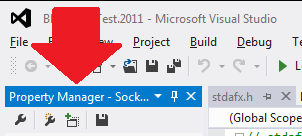
Note: The Property Manager won’t contain anything unless a solution is loaded.
If the Property Manager is missing, it can be shown by selecting View | Other Windows | Property Manager from the menu.
Now, expand one of your projects, then expand Debug | Win32 or Release | Win32:
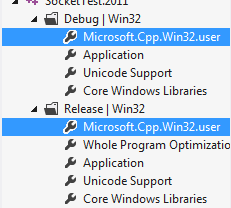
Right click Microsoft.Cpp.Win32.user and select Properties: 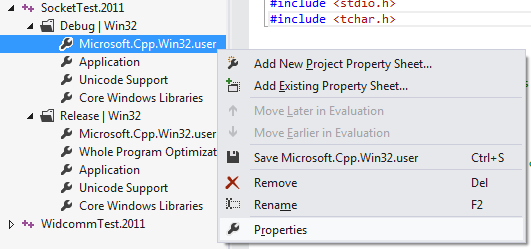
This brings up the Microsoft.Cpp.Win32.User Property Pages dialog, which should look familiar enough:
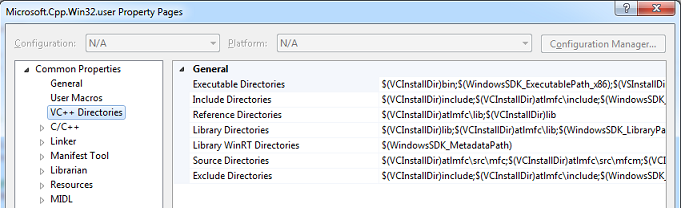
Alternate Access The properties can be accessed directly as an XML file by editing
%LOCALAPPDATA%\Microsoft\MSBuild\v4.0\Microsoft.Cpp.Win32.user.props
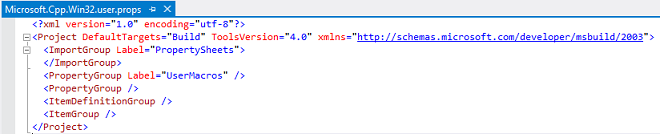
I agree, it makes no sense. Never would have found this on my own, thanks for sharing the instructions!
Is there a way to view the contents of variables like VC_IncludePath from within the IDE? I’m aware they can be seen in Microsoft.Cpp.Common.props but would like some kind of echo %VC_IncludePath% somewhere, any ideas?
Pingback: ¿Cómo funcionan las rutas de acceso de inclusión en Visual Studio? - Fallosweb.com