When exporting bitmaps from GIMP, two options must be selected in order for the bitmaps to be compatible with Visual Studio:
-
Under Compatibility Options, check “Do not write color space information”.
Under Advanced Options, select “R8 G8 B8” under 24 bits.
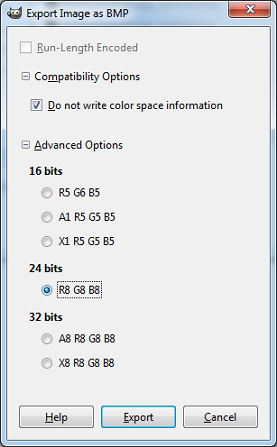
Thanks !
To be able to see these options, one should also set the mode to RGB :
Image / Mode -> RGB
May safe some time to someone :-)