Do you want to see the day of week displayed on the Windows Taskbar clock?
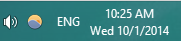
Go to the Start Menu and open “Change date, time, or number formats”
![]()
In the Region dialog, on the Formats tab, click on “Additional settings…”
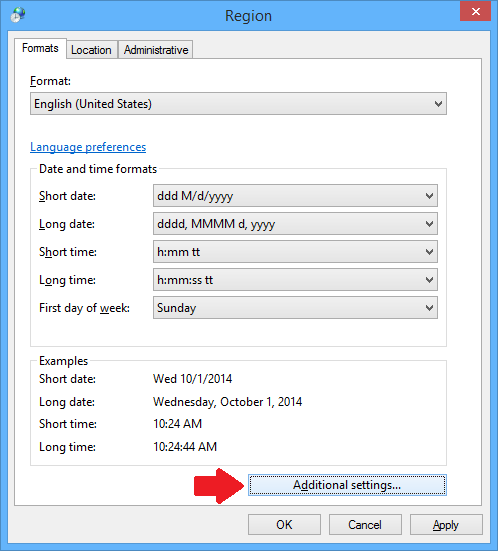
In the Customize Format dialog, click on the Date tab. In the “Short date” text box, add ‘ddd’ for the abbreviated day (e.g. Sun, Mon, Tue, Wed), or ‘dddd’ for the full day name:
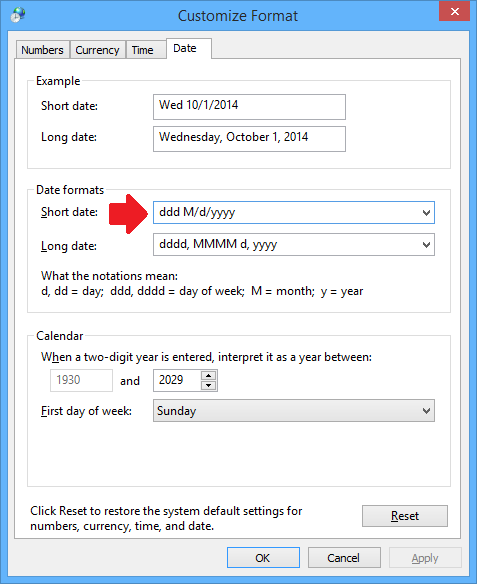
Given that, chances are, you know what year it is, there’s not much point in showing it on the Taskbar. Consider using “ddd M/d” instead:
![]()