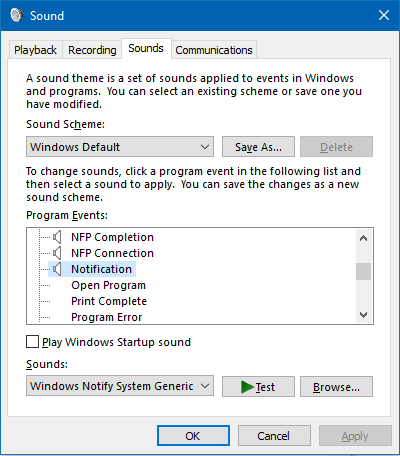Back in August of 2015, I wrote about how System Notifications in Windows 10 were deafening and ignored System Volume settings.
It’s 2017, and the problem appears to still be there. In fact, it’s even worse, since Dropbox has to notify me every time I take a screenshot (even though I turned off notifications), and Windows chooses to notify me when Windows Defender has not detected any threats.
One very ugly fix is to go into System Sounds and disable the Windows | Notification entry. But I actually want notification sounds, I just don’t want them blasting at full volume.
So, here is my ugly hack: I loaded the “Windows Notify System Generic.wav” file into Audacity, dropped the volume 20dB, and set that as my notification sound.
Here is a link to a ZIP file containing -5dB, -10dB, and -20dB versions of the default system sound. To use them, download the file, extract its contents to C:\Windows\Media, then type “Change System Sounds” into the Start menu, scroll down to ‘Notification’ under ‘Windows’, ‘Browse’, and select the sound file you want: