After installing the Visual Studio Theme Pack from the Visual Studio Marketplace website, my installatio of Visual Studio 2022 was completely broken. The error messages I was getting included:
The 'MEF Service Broker Package' package did not load correctly.
The 'Background long idle package' package did not load correctly.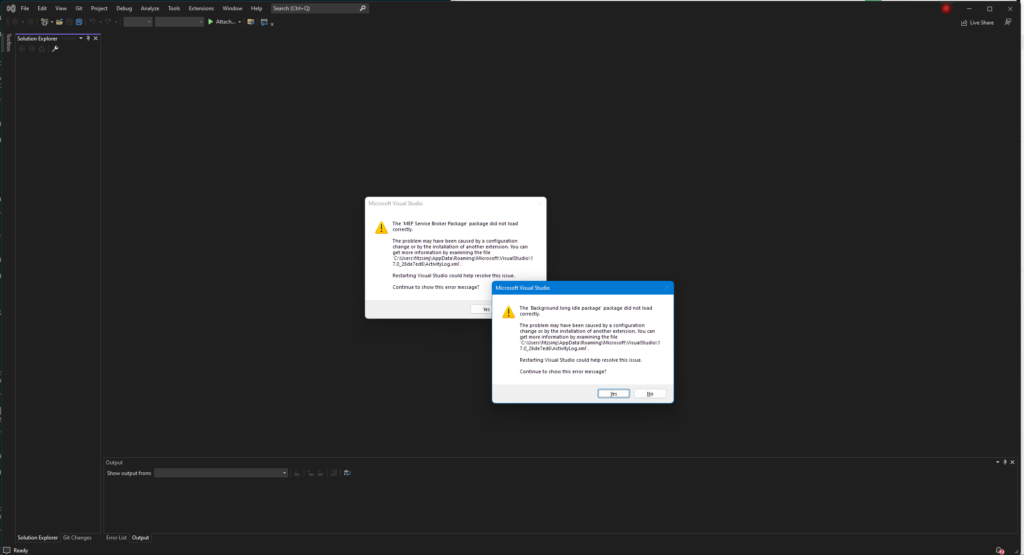
I couldn’t even open Tools | Manage Extensions. In fact, no menu items worked at all, only triggering an error message, "The operation could not be completed." Attempting to open a project resulted in an error "There is no editor available for…"
Even the close button resulted in an error dialog!
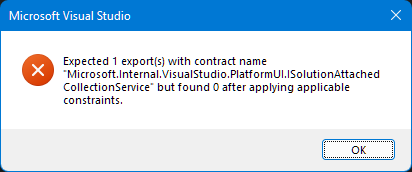
The fix was to uninstall the Visual Studio Theme Pack using this command:
C:\Program Files\Microsoft Visual Studio\2022\Community\Common7\IDE\VSIXInstaller.exe /u:VisualStudioThemePack.453e3fa1-2e0e-467e-abbd-1d08fe6468d1
After some more monkeying around, I managed to get Visual Studio into an even worse condition. Ultimately, running these commands as an Administrator got Visual Studio working again:
C:\Program Files\Microsoft Visual Studio\2022\Community\VC\Auxiliary\Build\vcvars32.bat devenv /resetuserdata