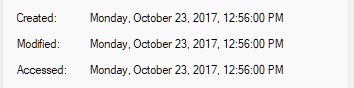File timestamps can be modified on Windows using PowerShell.
Command Syntax:
(Get-Item YourFilePath).CreationTime = "mm/dd/yyyy hh:mm"
Time can be specified using a 24-hour clock, or using am/pm.
There are three settable timestamps:
- CreationTime will affect the Created timestamp.
- LastWriteTime will change the Modified timestamp.
- LastAccessTime will change the Accessed timestamp.
Example:
(Get-Item MyFilename).CreationTime = "10/23/2017 12:56pm"
(Get-Item MyFilename).LastWriteTime = "10/23/2017 12:56pm"
(Get-Item MyFilename).LastAccessTime = "10/23/2017 12:56pm"
Results (from the File Explorer file properties dialog):