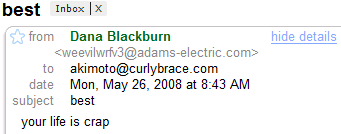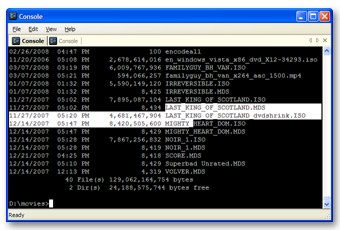A random YouTube video reminded me of one of the most disappointing product experiences I’ve ever had.
A few years back, my employer gave us each $500 to spend on office improvements, since we completed a project well under schedule. Since I like to listen to music while I code, and I’m picky about my audio, my first thought was to a good quality speaker setup.
I began researching the topic online. Unfortunately, it seems like most online reviews of these sorts of speakers are written by people with no audio experience beyond the pair that came with their Dells. I’m no fan of typical “audiophile” hocus-pocus reviews, but the online reviews I saw failed to mention noise levels, frequency response, or any other meaningful points of comparison.
In the end, I settled for what was touted as the best value in the ‘Micro Monitor’ world, the Edirol MA-15D. I ordered from MusiciansFriend.com, since they had the best price and a decent return policy.
I was extremely disappointed to find that the sound quality was quite miserable. First, the background hiss was intolerable. I don’t know if other people simply don’t notice it, or if they don’t realize it shouldn’t be there. I plugged the speakers into several audio sources to verify that the hiss was, in fact, from the Edirol’s built-in amplifier. Even with no source plugged in at all, the hiss was exactly the same.
Additionally, they distorted quite easily, and there was no transparency to the sound. Overall, they just seemed like very low-grade PC speakers. A step up from those crappy Dell pod speakers, but honestly not by much.
Luckily, MusiciansFriend.com had a good return policy. I sent the awful Edirols back, and ordered a pair of NHT SuperZero XU speakers, and began scouring Craigslist for a small amplifier. Ultimately, I found a small Rotel amplifier for around $150, which has provided me with fantastic sound for several years.