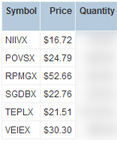The Buffalo TeraStation Live is a NAS device which uses an embedded, ARM-based computer running a variant of Linux. Originally, I wanted to enable NFS, though later I stuck with CIFS/Samba. However, enabling SSH access proved invaluable for performing backups without having to worry about whether or not my Mac was able to automount the CIFS/Samba share.
Enable Telnet Logins
As this guide details, acp_commander is used to enable telnet logins and deploy addons.tar to the TeraStation. What the guide doesn’t mention is that acp_commander may fail, I had to run it several times before it succeeded. Here is the output from my successful run:
macbook:~/TeraStation jeff$ java -jar acp_commander.jar -t 192.168.1.9 -o -addons ACP_commander out of the linkstationwiki.net project. Used to send ACP-commands to Buffalo linkstation(R) LS-PRO. WARNING: This is experimental software that might brick your linkstation! Using random connID value = 07CAA8F945F3 Using target: raid/192.168.1.9 Authenticate: OK (ACP_STATE_FAILURE) Installing addons.tar ... creating directory... OK Didn't findlocally, looking at http://downloads.linkstationwiki.net/Uploads/LSPro/Binaries/ java.io.FileNotFoundException: /192.168.1.9/share/acp_commander/addons.tar (No such file or directory) at java.io.FileOutputStream.open(Native Method) at java.io.FileOutputStream. (FileOutputStream.java:179) at java.io.FileOutputStream. (FileOutputStream.java:70) at acpcommander.FileSystem.copyFile(FileSystem.java:44) at acpcommander.acp_commander.main(acp_commander.java:862) start telnetd... OK (ACP_STATE_OK) Reset root pwd... Password changed. You can now telnet to your box as user 'root' providingno / an empty password. macbook:~/TeraStation jeff$
Note that, in this run, addons.tar wasn’t successfully retrieved and deployed. addons.tar provides wget, su, and joe.
Add Software
The TeraStation Live uses an ARM processor just like the Linksys NSLU2. The NSLU2 has a great community, so there are a large number of pre-built modules available.