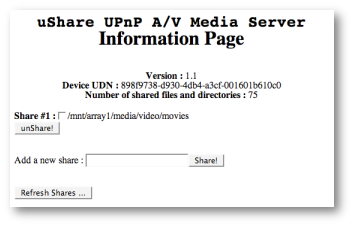I’m tired of wrestling with my Mini-ITX PVR/DVR/Media PC setup which has worked a total of three weeks in the last three years. So last night I ordered a new batch of much more standard items.
All parts were ordered from ZipZoomFly, since they had some of the best overall pricing, and it beats spending the extra time ordering from multiple vendors just to save a dollar or two.
- Antec Fusion Black $150.99
- AMD Athlon X2 Dual Core EE BE-2350 2.1GHz Socket AM2 (45W) $94.99
- BIOSTAR TForce TF7050-M2 AMD AM2 Socket AM2 1000 MHz PC2-6400 (DDR2-800) mATX $65.98
- Crucial Technology Ballistix BL2KIT12864AA804 2GB kit DDR2-800 PC2-6400 Memory $74.90
Subtotal: $386.86
(if that subtotal doesn’t indicate that the computer gods are smiling on this selection, I don’t know what does!)
I selected the TF7050-M2 motherboard because it’s cheap, supports the AM2 socket, and it has nVidia’s PureVideo 7050 integrated graphics. Sadly, PureVideo is entirely unsupported under Linux, since nVidia hasn’t documented their hardware API at all. Hopefully, by the time I buy a proper HDTV, they will have released the necessary documentation for Open Source development.
The CPU was chosen because it’s power-efficient, peaking at 45 watts, and extremely cheap.
The memory was chosen solely because they were offering a rebate. Which reminds me, I need to go mail that in…
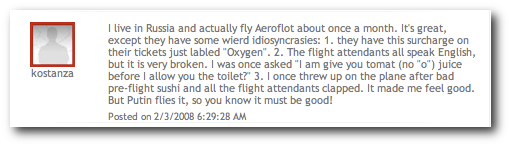
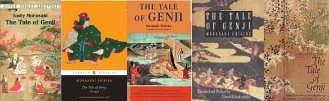
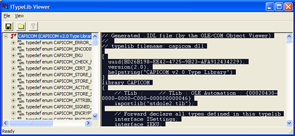
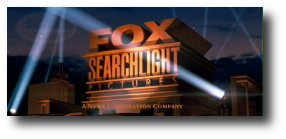 This is easily demonstrated by listening to the first few seconds of the Fox Searchlight intro, which features kettle drums. The AAC is lacking substantial low-frequency character which is present in the AC-3 version.
This is easily demonstrated by listening to the first few seconds of the Fox Searchlight intro, which features kettle drums. The AAC is lacking substantial low-frequency character which is present in the AC-3 version.